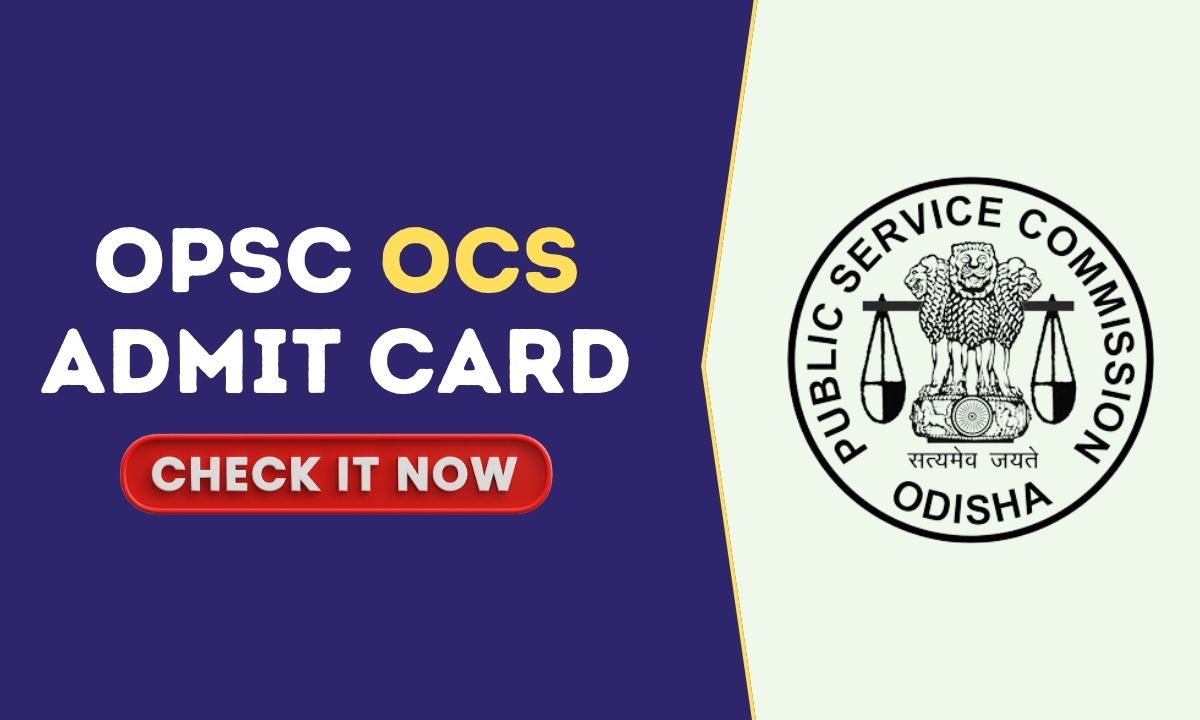The Odisha Public Service Commission (OPSC) will release the admit card for the Civil Service Preliminary Exam after announcing the exam date. Candidates can download the admit card from the OPSC website after it’s released.
The exam is scheduled for October 27, 2024. Check the OPSC website for updates on the exam. Use your online application details to log in and check if your admit card is available.
Odisha Civil Services Prelims Admit Card 2024
| Name of Exam Organiser | Odisha Public Service Commission (OPSC) |
| Exam Name | Odisha Civil Services Exam 2023 |
| No. of Posts | 399 |
| Prelims Exam Date | 27 October 2024 |
| OCS Prelims Admit Card | To be released |
| Job Location | Various Departments of Govt. of Odisha |
| Official Website | https://www.opsc.gov.in/Public/OPSC/Default.aspx |
The website for applying for these jobs was open from January 17th to February 16th. Many people applied for the jobs on the official OPSC website. The people who applied are waiting for OPSC to tell them when the exam will be and to give them the admission ticket.
Odisha OCS Selection Process
The selection process for the Odisha Civil Services Examination involves several stages:
- Preliminary Exam
- Main Written Exam
- Personal Interview
- Document Verification
- Medical Examination
- Final Merit List
Preliminary Exam Pattern
The preliminary exam is usually two tests that check your knowledge, skills, and thinking ability. Here’s how it’s set up:
| Paper | Subject | Maximum Marks | Number of Questions | Duration | Negative Marking |
|---|---|---|---|---|---|
| Paper I | General Studies | 200 | 100 | 2 Hours | Yes (1/3rd mark) |
| Paper II (Qualifying) | Civil Services Aptitude Test (CSAT) | 200 | 80 | 2 Hours | Yes (1/3rd mark) |
- Paper I focuses on current events, history, geography, economic and social development, general issues on environmental ecology, biodiversity, climate change, and general science.
- Paper II tests comprehension, interpersonal skills, logical reasoning, analytical ability, decision-making, problem-solving, basic numeracy, data interpretation, and English language comprehension skills.
Main Exam Pattern
The Main examination is subjective and requires detailed answers. It consists of several papers, including language papers, essay, general studies, and optional subjects chosen by the candidate. The pattern is as follows:
| Paper | Subject | Maximum Marks | Duration |
|---|---|---|---|
| Paper A (Qualifying) | Language (Indian Language) | 300 | 3 Hours |
| Paper B (Qualifying) | English | 300 | 3 Hours |
| Paper I | Essay | 250 | 3 Hours |
| Paper II to Paper V | General Studies (I to IV) | 250 each | 3 hours each |
| Papers VI & VII | Optional Subjects (I & II) | 250 each | 3 hours each |
The Language Papers (A & B) are important for testing your knowledge of the Indian language and English. If you pass these papers, you can continue to the next round. The Essay Paper tests your writing skills by asking you to write essays on different topics. The General Studies Papers cover a wide range of topics, including Indian culture, history, geography, technology, economy, nature, international relations, ethics, and problem-solving skills. Finally, Optional Subjects let you choose two subjects from a list to show your expertise in specific areas.
Importance of Odisha OCS Prelims Admit Card 2024
When candidates download their OCS Prelims Admit Card, they’ll find important information like exam date, time, location, and their personal details. This card is like an ID that proves they’re registered for the exam. Candidates must bring a printed copy on exam day. If there are any mistakes on the card, they should fix them before the exam.
Steps to download the OPSC OCS Prelims Admit Card 2024
- Visit the official website of OPSC at opsc.gov.in
- Find the “Download Admission Certificate” section on the homepage of the website and open that section.
- Now click on the Odisha OCS Prelims Admit Card and move to the next webpage.
- Candidates will be asked to enter their registration details, such as their application number, date of birth, or other identification details.
- After entering your details, click on the submit button to proceed.
- The admit card should now be displayed on the screen.
- Check all the details on the admit card carefully to ensure they are correct.
- Click on the download button to save your admit card.
- Also print a hard copy of the admit card, as you will need to bring it to the examination centre.
- Save a digital copy of the admit card on your computer or email it to yourself for backup purposes.
Important Links
- Official Website – www.opsc.gov.in
- OPSC OCS Admit Card – Download Here